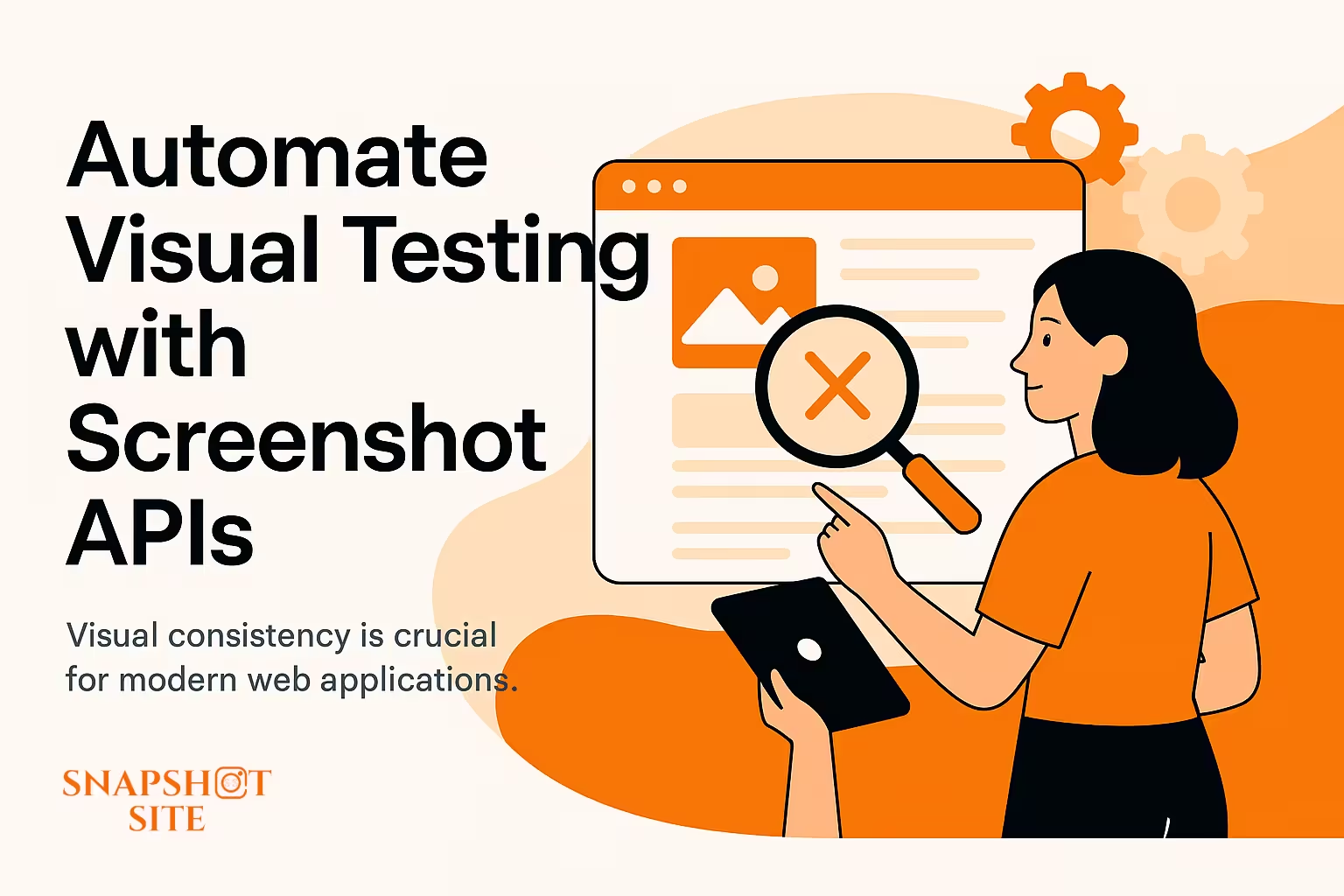
Automate Visual Testing with Screenshot APIs

Sofia Martinez
08 Feb 2025 - 01 Min read
Visual consistency is crucial for modern web applications. A single misplaced button, broken layout, or missing element can severely impact the user experience — and ultimately, business outcomes.
Traditional manual testing methods are time-consuming, error-prone, and inefficient at scale. This is where automated visual testing with screenshot APIs comes into play.
Why Automate Visual Testing?
- Catch UI Bugs Faster: Quickly detect unexpected changes across your pages after deployments.
- Improve QA Efficiency: Save valuable hours spent on manual visual inspections.
- Ensure Consistency Across Devices: Validate how your app or site renders across multiple devices and browsers.
- Enhance Collaboration: Developers, designers, and QA teams can all review the same visual results.
"Switching to automated visual testing cut our release cycle times by 30%. We can now deploy faster with confidence."
!Alex Martin
Key Features to Look for in a Screenshot API
- Full-Page Capture: Ensure no sections are missed during testing.
- Custom Viewports: Simulate different devices and resolutions automatically.
- Delay Settings: Handle dynamic content and animations correctly.
- Comparison Capabilities: Optionally integrate with visual diff tools for regression analysis.
Snapshot Site offers developers and QA teams a seamless way to automate full-page screenshots, device simulation, and dynamic content handling.
Start automating your visual tests with Snapshot Site and scale your testing effortlessly.



